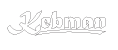While it is possible to install Node.js with the Advanced Packaging Tool (apt-get), or even with NVM, it is not recommended because they lag behind in versioning, and because those packages do some funky things with the naming conventions. Instead, it's much better to install it manually.
Step 1: Download Node.js
First, navigate to the official Node.js website and download the latest LTS version for Linux.
wget https://nodejs.org/dist/v14.17.0/node-v14.17.0-linux-x64.tar.xzStep 2: Extract the archive
Once downloaded, extract the archive:
tar -xf node-v14.17.0-linux-x64.tar.xzStep 3: Move to /usr/local
Move the extracted folder to /usr/local:
sudo mv node-v14.17.0-linux-x64 /usr/local/nodeStep 4: Set up environment variables
Add Node.js to your PATH by editing your .bashrc file:
echo 'export PATH=/usr/local/node/bin:$PATH' >> ~/.bashrc
source ~/.bashrcStep 5: Verify installation
Verify that Node.js is installed correctly:
node --version
npm --versionIf you see version numbers displayed, congratulations! You've successfully installed Node.js on Debian 8.