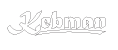Convert a Google Maps GPS coordinate to a format that can be used within Adobe Bridge.
How To
- Paste a Google Maps GPS coordinate into the input box.
- Hit Enter (or click Compute).
- Click an output box.
The converted coordinate is automatically copied once you click it. Paste it into the corresponding metadata box in Adobe Bridge. Enjøy!
Examples
Here's an example of a Google GPS Coordinate: 44.437132, 26.114168 (Click it to test it in the form.)
And here's an example of formatted coordinates: 44,26.22792N, 26,6.85008W
This app may not work in older browsers. Sorry for the inconvenience.
Note: This page does not store any user input or data remotely.
Process
- Separate number from decimals:
44
0.437132 - Compute minutes from decimals:
0.437132 * 60 = 26.22792 - Concatenate numbers:
44,26.22792 - Add cardinal direction:
44,26.22792N - Repeat for second coordinate, but add W instead of N.
Congratulations! You now have coordinates fully formatted for Adobe Bridge.